My contact details are at the bottom of the article. Also I warn you this is quite a long article, but I may have skipped over parts or not gone into enough detail at points by accident, so feel free to email me with any questions regarding any part of the project, or if you want photos of specific things, or anything else you might want to know for that matter.
First things first, for the most part this is not a tutorial on how to do this project yourself, but an explanation of how I did it. I am by no means a professional, and if you choose to follow what I did that's fine by me, but don't hold me responsible for any dead consoles or ruined cases that might result :) Having said that, I will try to explain exactly how I did everything step by step and give helpful pointers so that if anyone is looking to recreate this, they should be able to follow it almost as a step by step guide - and I am sure many improvements could be made by a determined individual ready to take on a project like this.
A little bit about me and the project to start with. I have been on summer holidays, after having just finished my first year studying Computer Games Technology at the University of Portsmouth. I was contemplating doing some kind of console modding for fun during my free time, and after a few different ideas I decided on this. As I have not been working much this summer, the project was done on as tight a budget as possible, although as you will see it did not go totally to plan in the budgeting department. The project was solely for fun, just to see if I could do it - so please don't bother telling me its a pointless or stupid thing to do, because I don't care.
Okay now onto the good stuff - how this creature came into being.
Firstly, this is a list of tools I used throughout the project, in no particular order. If you were looking to recreate something like this, these would be your best friends.
Basic tools:
- Pliers (I had a good strong pair of needle nosed pliers, they are absolutely invaluable)
- Side cutters (I had a large pair for clipping bits of plastic etc, and a smaller pair for cutting wires etc. one large pair would do really)
- Screw drivers. You need a lot of these. A set of many varying sizes of phillips and flathead screwdrivers would be good. Also Torx screwdrivers, for opening the consoles - I believe both sizes 10 and 8 are necessary (will confirm this later in the post) but it would be good to have a set of multiple sizes) A really long phillips would also be handy, but may not be an absolute necessity.
- Hammer (you always need a hammer.)
- Sets of nuts and bolts, I will go into detail later on about particular sizes that are useful.
- Glue - Epoxy, super glue, contact adhesive. They are all very useful at times.
- Electrical tape and lots of it.
- Wire strippers would be good, but if you're handy with the side cutters they aren't totally necessary.
- A vice is also quite useful for bending metal along a nice straight edge.
- Scalpel good for cutting and shaping plastic, amongst other things.
- Sand paper for cleaning up edges of plastic etc (files could come in useful for that as well).
- Rulers and pens etc for measuring stuff
Electric tools/more specialised ones
- Electric drill, with a set of different sized drill bits. This is an absolute necessity, you will get nowhere without one of these.
- Soldering iron - I used a 50w adjustable heat iron, although any one would probably do, it is mostly used for soldering wires together. You would also need solder, but I figure if you've got as far as owning a soldering iron you probably already know it needs solder :)
- Dremel rotary tool. If you are as inexperienced as I was with a dremel then you will need a nice amount of replacement blades heh, and other ends such as ones designed for sanding etc. I think usually a Dremel comes with these, but I am not 100% sure, so you might want to check if you are buying one.
Im pretty sure that was all of the tools I used. One more thing you will need is a lot of space. I commandeered my mother's dining room, which had a very large table I used as a workspace, although this quite quickly spread to include most of the floor as well. Somewhere outside to work would be good as well, as cutting metal and drilling etc tends to leave quite a mess and is best done outside.
As for materials needed, I will list what I used here (plus where I got them, although if you are not in the UK this may not be that helpful), although at later points I may mention something I forgot to add here. Most of the raw materials can be found quite easily online, and if you know a local model shop (such as somewhere that sells parts for model railway enthusiasts and model builders) these shops are a goldmine of random useful bits and pieces.
Main materials:
- Xbox. I originally began this project with an old xbox I had lying around, although I was forced to change this as halfway through it decided to die on me. I ended up buying a new 4gig Xbox Slim for £135 from Amazon. For anyone attempting this project I would suggest using a slim, as it not only is smaller and easier to fit in, but the stock heatsink/fan assembly is a billion times better than that of the original Xboxes.
- PS3 I used an 80gig full size PS3, if possible I would suggest using a slim, purely because everything is smaller and would be easier to fit in, but what I have documented here is an older full size PS3 because I already had one and I was not up for buying a brand new one.
- Tower case I used the cheapest case I could find with a design I liked, it cost me £18 from ebuyer, I will link to it below. I would suggest buying a slightly more expensive case if you can afford it, as the low price of the case I bought was noticeably reflected in the build quality. A full tower case would be good, but I fit it all into a mid case. Most cases have a pretty similar design anyway so what I did could most probably be quite easily replicated on a case of your choice. This is the one I bought http://www.ebuyer.com/160913-casecom-shiny-white-mid-tower-case-with-front-120mm-blue-led-fan-kj-3392-white
- ATX PSU This will be used to to power the consoles. Depending on what model of Playstation you are using, you may be able to power both consoles from this PSU and forget about including the playstation psu in the case. I will go into more detail about this a little bit later on. I used a 450watt supply I stole out of an old computer I had. It has an AC in and an AC out, meaning you can plug it into the mains but also plug another appliance into it. This is not strictly necessary, but it means you dont need to have more than one plug going to the mains. I will talk more about this later. The main thing is to make sure it is poweful enough for both consoles, whether or not you end up using the playstation's psu as well, it would be good to have one that can power both. 450 watt is enough.
- 2 lcd screen temperature sensors One for each console, I bought these ones - http://www.ebay.co.uk/itm/White-LCD-Temperature-Display-Sensor-/120763801157?pt=Computing_ComputerComponents_Fans_Heatsinks_SR&hash=item1c1e155e45#ht_2892wt_905
- Set of nuts and bolts of varying sizes I bought something along the lines of this http://www.maplin.co.uk/224-piece-machine-screw-and-nut-set-504421 it will be invaluable.
Other materials that are useful:
- Strips of brass (or other kind of quite malleable metal), these can be used to make all sorts of useful things such as frames to hold drives, latches to keep stuff together, etc etc.
- Sheets of plastic. I bought a few sheets of thin white plastic from a model shop, which I used to make the back plate for the case. They were only a pound or so each, about 40cm by 15cm or so, just make sure they are big enough to cover the back of the case.
- A couple of switches. I bought a couple DPDT switches (dual pole dual throw), although I only used one in the end and used it as single throw rather than double, but the DPDT ones were easier to get hold of and are useful in case you want to use them for another purpose as well. I bought them from a local model shop, but I'm sure you can get hold of them online very easily, they cost next to nothing.
- Wire. I bought 3 types, 2 thick gauge rolls for high power lines (you could technically do it with one roll, but i bought red and black so I never mixed up cables with disastrous results) and a thin gauge wire for extending various cables for components of the consoles, so they could be moved to other locations. The thinner gauge general purpose wire I bought was 16/0.2 gauge ( such as this: http://www.maplin.co.uk/equipment-wire-16-0.2-6197 ) and the thicker wire was ... a thicker gauge.. which I cannot remember right now - but I shall mention it when I talk about actually using it. The main thing to remember is when extending the wires is that whatever new wire you are using should be at least the same gauge as the wire you are extending.
Cables and other stuff I bought/had lying around
- Sata cables - I used two, you may want to use 4 if you want to move the xbox hard drive (if you have one, i didnt) and the ps3 hard drive ( I left mine plugged straight into the mobo)
- Usb Extension Cables - As many cables as ports you have. I used two, but bought 4. The xbox is conveniently placed so that I didnt need to extend the usb ports anywhere, and I only need the two on the back. The two on the front I dont use, but if you want to use those as well, remember to get extension cables for them. I bought 30cm male to female USB extension cables, you can find these quite easily by googling. 30 cm should be long enough, although if you can get 50 it would probably be useful, just in case your case is bigger than mine.
- Ethernet port extension cables I bought two 50cm extension cables, only used one, they can be quite easily found on google.
- HDMI Extension cable I bought one 50 cm extension cable, just remember you need male to female not male to male(that goes for the other extender cables as well), you can find it on google.
Okay, that pretty much covers the tools and materials, if I do mention anything else while documenting this and forget to add it to the list, feel free to email me and ask about it if you want.
The Build
Now down to the actual building part of it. I tried to photograph every part of what I did, but there were points where I forgot to photograph stuff, and as I wasn't really thinking of writing something that could possibly be used as a guide/tutorial some of the photos are not as close up or step-by-step as they could have been. I will try to describe as best I can, and possibly go back and take more close up photos for certain parts. If you do want to see something in better detail that I havent covered well here, just email me and let me know and I shall try to do it for you. My email is at the bottom.
First things first, time to pull apart the PS3 I did this first because I hadnt pulled one apart before, and was excited to see what it was like inside. I wont go into detail about how to strip down the console, as there are many resources online which show you how to do that. My stripdown of the ps3 is fully photographed in this imgur album: http://imgur.com/a/xVDlr (sorry the pics on there seem to be in the wrong order, I dunno how that happened, but it should be quite obvious which order they were taken) If you want a full tutorial on how to take it apart, gilksy has a good video tutorial of him stripping down the same model I used, an 80 gig PS3, that can be found here: http://www.youtube.com/watch?v=8KDMeQMwXhU.
I gotta mention here I started the project using an old xbox from 2005, and switched to the new slim partway through because my old one died on me. I will go through exactly what I did before switching them over anyway, because it was good to learn.
So having stripped down the PS3, I pulled apart the old xbox. Which as most of you probably know isnt exactly the most complex of tasks. Get the covers off and then all you have is a motherboard, dual fan thing, and a dvd drive. I have no photos of that, as I've done that enough times that I didnt even think to photograph it this time.
I moved on to powering the xbox with the ATX supply, which is relatively simple and just involves soldering the correct wires from the ATX supply to the same wires from inside the xbox cable. There are loads of tutorials online to do this, so I wont go into it much, although when I switched to using the new xbox slim I then had to redo it, and as I hadnt seem a tutorial on doing the new one I documented and photographed it as I went. You can find all of that in an xbox-scene post I made here: http://forums.xbox-scene.com/index.php?showtopic=734590
Heres a random photo of it working with the newer xbox, for people who dont really care about the tutorial but like seeing pictures of stuff :)
Having got the xbox working with the ATX supply, I started trying to get the playstation to run off the atx supply as well. This proved to be rather more of a problem than I had anticipated. Having seen quite a few people do it online in youtube videos etc, I figured it would be easy. The problem I ran into was a small 3pin white plug that runs from the playstation psu, to the motherboard. With some models it is 4 pin, some it is 5, with my model it is 3. The problem I first ran into was that no one had done it with a 3 pin plug before, and so I needed to figure out what exactly was going on with the 3 pins. By bridging the two outer pins, you can turn the psu on, and measure whats going down there. After some very confusing results, I gave up trying to figure out what was happening, as my multimeter was giving me less than simple information. I cant remember exactly what it was, but it was not just standard 5vsb/12v/ground or something along those lines which was what I was expecting.
I decided I would not be able to accurately replicate whatever that cable was doing, and so it would be safer just to put the ps3 psu in the case as well, to avoid possible damage to the mobo from me ignoring that cable, or trying to replicate the inputs and not doing it right.
To be able to have the ps3 psu in the case, I needed to run cables between the plug on the motherboard and the socket on the psu. I used the thicker gauge wire to do that.The wire is soldering onto some thing strips of brass, which have been slightly bent with pliers so that they stay in the plug sockets. You may be able to just make out that I marked on the psu which hole was which so they didnt get plugged into the wrong sockets. For those of you thinking this looks rather dodgy, I did create a slapdash sort of plug using tape to hold them safely in the socket and to ensure they could not come into contact with each other or anything else.
I also extended the 3pin cable that went from the psu to the motherboard, with the thin gauge wire, by literally cutting each wire and extending it by 15 cm or so.
I pulled the socket out of the ps3 case when you would usually plug the mains cable in, which you can literally just push out of its holder. I then extended the cables to the psu, so that the plug could be at the back of the PC case and the psu further toward the front:
Next on the list of things to do was deal with the case. The very first thing I did was cut out the 2.5inch drive bays in the middle of the front of the case, and the 3.5 inch bays below those. This was done using a the Dremel, and cleaned up a bit with a sanding tool and a drill (some of the bits of metal were riveted in) The end result looked like this:
This gave me a bit more room to manoeuvre and make plans. Although, I just read through my "work log" and pretty half of the shit I was planning in there got changed halfway through or completely reorganised, and so I shall pretty much just document what I did rather than half made ideas that didnt come to fruition.
The next step I took was to mount the xbox motherboard on. This meant drilling corresponding holes on the side of the case (the bit you can see in the pic above) with where the mounting holes on the motherboard were. I then used a few standoff screws (3 stacked on top of each other) at each hole, to hold the board up off the case. Ignore the power supply randomly in this picture, I'm not sure what I was doing at the time but it seemed worth taking a picture apparently.
I positioned it as close to the back as possibly, mainly so the plugs on the mobo would sit close to the back of the case and save me trying to extend them to places.
The next step was to cut the top 5.25" bay off, to make room for the ps3 bluray drive. It is, awkwardly enough, wider than a standard bay. But still thin enough to fit in nicely, as long as you cut the bay sides off. So I cut the sides off, and used a spare piece of metal from the other bays I had cut out, to create a shelf for it to sit on. heres an action shot of me rocking the dremel like a pro.
The gloves arent totally necessary, but it makes it easier on the hands when holding a dremel for long periods of time. Also I do not recommend using sunglasses as safety goggles as I am in this picture. If you are going to do this use real safety goggles, because metal dust is bad for your eyes. Also if the cutting disc breaks, it pings out at quite a high speed and has sharp edges, so you could well blind yourself.
The result was a shelf like this:
Which happily fit the blu ray drive like this
As you can see the xbox drive is also in there. This drive is slightly thinner than a normal drive, and so doesnt fit in the bay well. What I did was use another spare bit of metal I had taken out of the case and shaped it into a tray (wide enough to sit in the drive bay nicely) and then screwed the xbox drive onto it (using the screws that hold the dvd drive casing together)
Having sorted the two optical drives, it was time to put the ps3 psu in. I literally used two brass strips and some screws to hold it in place, using two handy screw holes in the psu that were there already, and drilled a couple more into the bottom of the case, measuring how far over I could put it to make room for both the xbox and ps3 pretty much either side.
Now the major problem, having done all that, was to somehow mount the PS3 motherboard on the other side of the case from the xbox board. I still needed to be able to get to the xbox though, in case problems occured. And I didnt want to mount it on the actual case wall, because i would want to be able to pull that wall off. So with some help from my dad's magic well of ideas he calls his head, we created a hinge design, so that the ps3 motherboard would be able to swing open and closed.
Its quite hard to explain how the hinge worked, so heres a picture and a (bad) drawing which should hopefully explain it all. Also ignore the poor spelling of screws, the fact that I first put an e in there, then replaced it with an apostrophe - both of which are appallingly wrong, shows how late it has got while I've been writing this.. The photo is before the hinge got cleaned up and painted, but that's the essence of it.
This allows the ps3 motherboard to swing out to access everything behind it. It is supported underneath by some blue plastic feet which can be seen in quite a few of the pictures of the case when it is almost finished, and also held by a metal latch to stop it moving around.
So the project so far had looked like this. The random metal strip on the blu ray drive holds it in place, and the power cable from the blu ray drive has been extended with the thin gauge wire and 15 mins with a soldering iron.
Then after attaching the ps3 mobo to the hinge, it now looked like this:
It was now time for the first official test, to make sure I hadnt accidentally destroyed both consoles somehow. Ignoring cooling for the moment, I plugged it all in to see if it worked. Success!
So now thinking I was all in the clear, I started considering cooling methods. Unfortunately, I tried turning the xbox on again shortly after, and was struck down in the blaze of glory, by the dreaded RROD. Thinking it was probably something I did, I turned it off for a while, tried it again, same problem, checked all connections etc, but couldnt figure out where I had gone wrong. I checked the secondary error code, and was given 0141 (if I remember correctly, it may not have been exactly that one). Having seen the same error before with a few other Xboxes over the years, knowing it is usually the gpu problem all the old ones had, I came to the conclusion that it had literally been on its last legs anyway and it probably wasnt something major that I did to finally cause it to die on me. It powered up normally again once or twice, but went back to the rrod soon enough.
I decided enough was enough, I did not want to complete the project just to find the xbox was dead, and so after a little browse around online I ordered a new one. 2 days later this arrived!
I turned it on just to check it worked, redid the atx power supply mod using the new cable they brought out with this new Xbox Slim (linked to the xbox scene post earlier on where I documented that part). Then straight away ripped it open to see the insides, with a little help from Anandtech's article here: http://www.anandtech.com/show/3774/welcome-to-valhalla-inside-the-new-250gb-xbox-360-slim
Unfortunately, in my excitement at having a brand new toy to dissect, I completely forgot to take photos. The only one I have which shows the new xbox having been taken apart, is this one, which isnt particularly good but its all I have of this part of the project.
So having recieved and dissected the new xbox, I replaced the old dvd drive with the new one (pretty much just unscrewing the screws, changed the drive over, screwed back in, job done) and extended the power cable for that drive as well. I then decided, as Microsoft had been so good as to create a chassy to hold the motherboard, I would just use that to hold it, and attach that in the case. Much easier than remounting the new board, as it was smaller than the old board it was rather awkwardly placed and would not have had enough support.
So as you can see in this picture, the new xbox went straight in the case, screwed into the bottom of the case, with a spacer halfway up the case (in the screwhole where the fan dampener's leg would have screwed in) which holds it steady and at the right distance from the side of the case. I placed it close enough to the back that I could use most of the ports without really having to change much.
The nut you can see toward the bottom left of the fan is part of the spacer arrangement holding the xbox chassy at the correct distance from the side of the case. The casing on the bottom right has been slightly cut away to allow for the psu to fit nicely. The blue plastic things are the feet that the ps3 motherboard rests on.
Also, as you can see, I removed the fan dampener and plastic hard drive holder. This was because the dampener was awkwardly sized and placed, and I had no hard drive to put in the hdd holder. These could probably be left it, although a few bits might need to be sliced off with a scalpel to make it fit properly. If I want to put a hdd in for the xbox, it is a simple case of mounting it in a drive bay, under the xboxes dvd drive and then running a sata cable to it etc.
To set up the front panels, it was literally a case of taking each panel out and measuring/cutting holes to fit. As you can see in the picture I simply cut a hole the same shape as the xbox drive tray, and it slides in and out easily. I used a dremel to do the basic cut, and then sanded it down to smooth it out.
The same was done for the blu ray drive in the panel above, and it was sprayed black. The PS symbol was just taken off my ps3, drilled a small hole in the panel and glued it in place. The two temperature sensors were quite easily fitted, just cut two holes the right size in the panel and stuck them in. They are powered by the atx supply.
Another point to mention was that, as you can see in the picture above, the blu ray drive (although not actually in place in the picture) has been moved down a bay. This was because it is nigh on impossible to find an extended version of the 60way 0.5mm pitch flat ribbon cable Sony used to connetc the bluray to the motherboard. Where the drive was originally, in the top bay, the cable was rather strained and I thought it would not be able to handle that stress for long. I just unscrewed the shelf the drive was sitting on, cut off the sides of the bay below and reattached the shelf as it was before, one bay down. This gave the cable a little more leeway. Also, if anyone has any ideas on how to get hold of an extended version of that cable, I would appreciate you letting me know :) I heard someone did cut down an 80way cable to a 60way, and apparently it worked. I could not find any 80way 0.5mm pitch cables either, so I couldnt try that.
Cooling
I know this has been a major issue a lot of people have mentioned. The general opinion seems to be that it will overheat very quickly and easily. I disagree, although running Uncharted 3 and Gears of War 3 on both consoles for hours at a time might not be a good idea.
The way I have attacked the cooling problem, is by throwing fans at it until it went away. There is a 120mm fan on the front (the blue light) which sucks air in. There is a 90(?)mm fan on the back blowing air out. The top fan out of the two black and red side fans is connected to the atx supply, and blows air in. The bottom fan is connected to the playstation 3's fan plug, which I connected by cutting the plug off the old fan and connecting the 12v and ground to the new fan. This also means it runs at full speed continuously, rather than the controlled speed of the original fan. I cut the grid of holes in the side that the fans are blowing through using the Dremel rotary tool, having marked them out beforehand.
The bottom side fan has a shroud on the inside of the box, as you can see in the picture below, which redirects air to flow through the heatsinks. It may not be quite as efficient as the original setup, but it keeps the playstation cool which is the main issue. The shroud was built out of thin white plastic bought from a model shop. Much kudos to my dad here for major help with the design and actual building of the shroud.
The new xbox slim's stock fan and heatsink assembly, which can be seen in a few of the photos above, is a lot more efficient than the previous models. I left that on, and shall be monitoring closely the temperatures of both consoles to make sure it is not overheating.
This is the cooling system, and I realise some people will probably say it is not good enough etc. It is working, and I have had no problem so far with excess heat. Having said that, when I inevitably try to do something like this (but better) again, I may try to water cool everything.
The backplate was not shown in the original pictures, there wasnt really any reason for that I just didnt think to put it up there at the time. I should have done though, as it did look like the wires were just loose and sticking out the back, which they were not in the final product.
The backplate was cut out of white plastic as well, and then sprayed glossy black. The holes for each plug were measured up and marked out on the plate before cutting them out and attaching the plugs.
The area around the plugs was reinforced with a short brass rod, and a strip of metal holding the plugs together/in place. The main problem I had here was that the hdmi extender was quite poorly designed, and quite a lot of effort had to be put in to push the plug in and out. The plastic was not strong enough to take this without reinforcement, so the rod and metal strip were epoxied in place to strengthen it.
Although you cant actually see the strengthening measures in this photo, they are on the other side of the plugs. The backplate was glued in place, at first using contact adhesive, and then again using superglue as the contact adhesive was not sticking well.
Pretty much almost finished
So that is pretty much everything I did, if there is anything you think I missed out or you would like clarification on or any questions at all, feel free to email me. My address will be at the bottom of this post. There are a couple of issues I still want to work out, and so I would not consider this project completely finished until I sort these out.
The main issues are:
- Lack of physical button to turn on either console or to eject discs. This is probably the largest problem with the mod as it is at the moment. I do plan to try and add these in though. The reason I havent done it yet is that i was having a lot of trouble extending the ps3's touch screen buttons, there seemed to be a lot of interference and other stuff going on that would mean the button was constantly turned on or didnt work at all. I still need to play about with those for a while before i will be able to get it to work. The new xbox slim also has touch screen buttons, which are even harder to mess about with that the playstation's as it seems. They are connected via a ribbon cable to the faceplate, and I have not worked out how to replicate what is happening there. If anyone has any idea on how to do this, or anyone knows a lot about these buttons, please send an email my way :)
- 2 Power supplies - although I slightly worked my way around the problem of having to plug it in twice, as you only need to plug the atx psu into the mains and the atx psu sends power to the ps3's psu. I would still prefer to have both consoles powered by the single atx psu. I plan to accomplish this in the next project when I get around to it.
- Have to take side cover off to get to xbox sync button. Although this is relatively simple, as it is not the fan side of the case but the other side, and the button can be reached easily, I would like to have that extended to outside of the case somehow.
- Cooling system isnt quite as efficient as it could be - maybe water cooling next time.
I think that's about it for main issues. If anyone has any others feel free to let me know (apart from the issue that you might not like the case I picked, don't bother letting me know about that.)
So if you succeeded in reading through the whole of that, well done, it took me long enough to write that hopefully someone will read the whole thing and make it worth my while :) I will update with answers to questions and more detail in places if people ask me - that's if i can update google blog posts. This is my first one so I'm not quite sure, but I shall figure something out.
Thanks very much for the love and compliments I received, was much appreciated. I shall let you all know when the next project is on the go :)
If anyone wants to contact me, you can email me at timofiend@gmail.com or message me on reddit, my username is timofiend
Hope y'all enjoyed reading and seeing this as much as I enjoyed making it, cheers :)



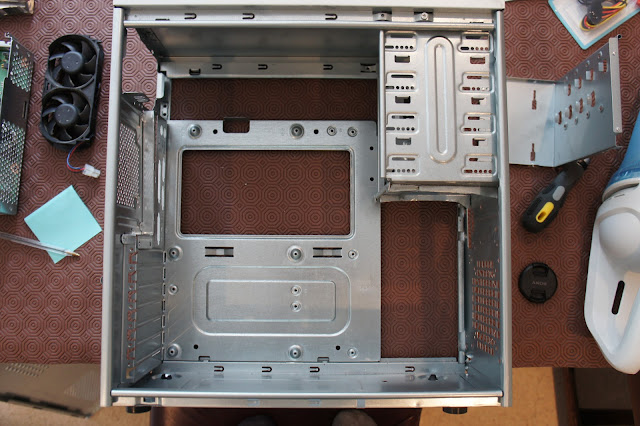

























This is bloody amazing, you deserve all the recognition you can get.
ReplyDeleteKeep us updated with its performance and I hope one day you can do an in depth tutorial because you really are an inspiration.
Fantastic!
ReplyDeleteAmazing !!!!
ReplyDeleteFor cooling, you could use a dielectric fluid (pure mineral oil works perfectly) as the medium. It would require a completely different case, however building one in the manner of a fish tank is relatively easy. The fans atop the heat sinks are all you need to keep the fluid moving and dissipating heat. The result would be a completely silent rig that won't over heat.
ReplyDeleteExcellent project! How many hours of work do you reckon it took, all up?
ReplyDeleteAll this work and no custom heatsinks/fans?
ReplyDeleteOther than the consolidation into one space, I don't see anything great here.
I tip my hat to you sir - good job.
ReplyDeletePerhaps the next project, if water-cooled, could be in an HTPC form factor to sit under the TV. Possibly there could be an intelligent LCD readout which would show red lights when a pre-determined temperature is reached?
P.S. I am great with suggestions but rubbish with technical execution. I would surely have cut off my own hands when trying to open my 360 had I attempted the same task.
Thanks for the comments. Shane and Charles - cheers for the ideas! I will definitely look more into those. Carl - Im no sure, took about a month overall but I was not working all day every day, but I couldnt really say when it came to a number of hours. Pikarya - Did not have the money to try and chuck in custom heat sinks etc.
ReplyDeleteHey, that's cool. I see you give a lot of credit to your Dad but I think your mom deserves a lot too for letting you do that in her dining room. One sort of related question I had is are all these computer cases made of aluminum for the heat issues or electrical maybe grounding issues or both? I saw a cool sort of steam punk looking cabinet but it was all made out of wood and glass I wondered if there was anything special electrically I would have to take into account if I turned it into a computer case? I thought you might know as you're still alive even after splicing together wires on your psu :)
ReplyDeleteAwesome mod, Tim :)
ReplyDeleteso, my question and concern is how did you separate the two motherboards in terms of EMI? devices with the operating frequencies of these consoles generate a TON of EMI. They are separated from the outside world by the chassis but it does not appear that they are separated from each other inside the chassis.
ReplyDeleteThis comment has been removed by the author.
ReplyDeleteI saw your note about needing custom flex (ZIF) cables.
ReplyDeleteI've used these people at work, they seem pretty good at it.
http://www.parlex.com/products/ffc.php
They do custom orders and such, maybe they can take care of your extension needs.
Cool project. The obvious name for this thing is the PS360. :)
ReplyDeleteYup, utterly obvious that that's the name.
DeleteGreat idea, a PS360!
ReplyDeleteWOW! That's incredible ! too nice :))
ReplyDeleteThere has got to be a better way to attach those brackets to the copper tube. Drill two holes in each bracket and on the pipe, cut short pins out of copper rod that fit snugly in the holes, then with a hard steel rod inside the pipe, peen the copper pins down until they make a solid rivet.
ReplyDeletei frankensteined my ps3 a while ago because it was overheating; right now it's just a board with a few fans siting out in the open, but this inspires me to do something cooler with it. Red, i especially like your link; those FFC's in the ps3 are what make it prohibitively difficult to really rearrange anything.
ReplyDeleteI want one! Sounds like a hardware start-up.... I'd be willing to fund this.
ReplyDeleteNice work!
ReplyDeleteAwesome project. Thanks for sharing.
ReplyDeleteNow, put a itx gaming computer with it. http://www.cowcotland.com/news/27867/cowcotland-le-world-powerfull-mini-itx-pc-est-monte.html
ReplyDelete:D
Bloody brilliant!
ReplyDeleteI smell a money-making talent...
ReplyDeleteNice PS360!
ReplyDeletei'd like to see him try and put a full tower pc into the xbox 360 case
ReplyDeleteMass produce that one... R&T Computers will sell it for you in a heartbeat
ReplyDeleteThat is fantastic, a true piece of worksmanship!
ReplyDeleteA few days ago I asked what a new generation of consoles would do ( http://whyyoushouldbuy.blogspot.com/2011/09/editorial-why-we-dont-need-new.html ) now I see some cool hardware I am getting ideas!
Thanks very much for all the comments and compliments :)
ReplyDeleteRed - awesome, I shall definitely check that site out looks to be just what I need!
TonyM - Well the ps3 motherboard is inside a metal casing that covers a lot of the board. To be honest I didnt consider EMI, It doesnt seem to be causing a problem though.
Benpaulthurston - Hah yeah definite credit to my mum for letting me use all that space! And I am not too sure about your question - perhaps there is someone more qualified to answer that than me. I would have thought as long as you did not mount hot components actually touching the wood then you should be okay, just ensure its nice and cool in there. A steampunk cabinet build would look awesome!
Hey how much for it.
ReplyDeletewhen its finised of corse.1,200 or 1,800?
Well done, mate!!Nice job!!
ReplyDeleteVery nice work there, even though it is a meaningless correction, you used a 40GB H01 PS3, not an 80GB lol. You can tell because the 40GB has a battery on top of the metal chassis and the 80GB K01 has the battery built into the motherboard on the processor side. :D
ReplyDeleteAzthegame - Its definitely an 80gig :P I used that ps3 for a few years before doing this to it, I'm pretty sure. The confusion could arise from this being a UK PS3? Are you from outside the UK? I have heard that American 40gigs are extremely similar to UK 80gigs, while American 80gigs are rather different.
ReplyDeleteSarim - Not for sale sorry. Maybe when I get an upgraded version 2 done. :)
Very cool
ReplyDeleteYour work was also linked here: http://www.gamemag.it/news/montare-xbox-360-e-playstation-3-in-un-case-per-pc_38363.html
A video with subtitles could make it more easy.
ReplyDeleteBtw, a version with 2 PSU can be better no?
U made an awesome work, a lot inspirational.
has it fried yet?! and how do u turn it on...normally with the sign (PS) button?!
ReplyDeleteHonestly... I'd be going for the 'sex sells' name. PSXBOX360 - Just to get the 'SEX BOX' sound in it :)
ReplyDeleteYou should integrate an HDMI switch into the design so that both consoles can share a single display. Of course, you can't play both consoles at the same time in that configuration, but it would save a lot of display space.
ReplyDeletetebrikler güzel düşünce.....
ReplyDeleteHow much would you sell the whole thing for
ReplyDeleteThanks for the comments. Pheran - I prefer the possibility of having multiple displays, plus my TV also has multiple HMDI inputs as well so I could have them both plugged in at once. It really makes little difference, as you would have to get up and flick a switch on the console to change displays, compared with just moving the plug from one output to another, it is not really much of a difference.
ReplyDeleteDominic - I am currently creating a better design at the moment, which will be of a higher build quality and more robust, with a quicker production time. This will possibly also incorporate a small ITX/mATX pc as well. I plan to be able to sell these asap, just working my way through red tape etc. If you would like to be put on the list of people to be notified once the product is ready just email me with some contact details and I shall let you know. (as with any one else who might be reading this and is interested)
Wow this is just awesome. Your quite skilled!
ReplyDeleteTruly impressive. Thank you for sharing.
ReplyDeletefreaking AWESOME, dude!!!! Congrats on your work... u r quite skilled, man....
ReplyDeleteamazing project, only down side I would say is that it voids the warranty on both consoles.
ReplyDeleteHi
ReplyDeleteI really want one of these. Would you be interested in making one for me? Ofcourse I would be willing to pay for the work and the consoles them selves. If you are interested email me at ushare1111@gmail.com
Um..... Why didn't you just build a PC? Consololololol
ReplyDelete@TonyM
ReplyDeleteBelieve it or not-
I've never really seen significant emi from the xbox, and on the old ps3's the EMI was caused by the fan, which he didn't use the stock one.
Either way, not enough to cause a problem, like cross-talk.
A friend and I saw this a while back...and we loved it. It's so cool. BUT
ReplyDeletewe plan to outdo you =)
but it's gonna cost a lot...it'll be a minute before I have some money set aside....(we're looking probably over 2000$ in materials)
Impressive and amazing creation,. I have tried to make HD drive as own self. I have completed half of his creation, i ensure that i will complete in 10 hours.
ReplyDeleteSky Remote>
Damn that is actually pretty cool. If I had a PS3 I could probably try it. Ok not really since I would be freaking scared of screwing it up
ReplyDeleteWhat about PSBox for the name? hahaha :)
ReplyDeleteOMG dude you should sell this!
ReplyDeletehttp://www.just-loading.com/
(Check out my gaming blog!)
I love the work you've done sir, that is incredible! Whenever I can afford it, I'd love to try this myself and see what I can't do in terms of cooling and maybe even adding more in there (though that might be just more of a dream, or extra project for older systems).
ReplyDeleteExcellent pieces. Keep posting such kind of information on your blog. I really impressed by your blog.
ReplyDeleteVee Eee Technologies
ai mai pensato di raffreddare tutto con liquido e pompa radiatore ???
ReplyDeleteThanks for all the comments everyone :)
ReplyDeleteLoris - Non ho avuto i soldi per farlo. Ci sono state altre complicazioni per quanto riguarda questo metodo come bene. Mi dispiace per i poveri italiani.
awesome guide
ReplyDelete--------------------------------------------------
http://hitaru-funny.blogspot.com/
Your project is featured on our DIY electronics blog, check it out: Console Modding: je Xbox 360 en PS3 in 1 behuizing
ReplyDeleteThis is very talented. I am anxiously awaiting your finished product as I will be in the long line of waiting customers. I was wondering if you figured out the power buttons situation? Ive been pondering that one myself and I found this
ReplyDeletehttp://www.amazplus.com/onoff-power-switch-adapter-for-playstation-3-ps3-slim-p-263374.html
If it could somehow be dremmeled into the back of the case where the power cords are I think your problem may be solved.
As for the fans,may I suggest dremmeling holes and mounting these to the sides where your fans currently are and maybe even add one to the back (inside on one side and outside on the other to draw in on one side and push out on the other.
http://www.sears.com/shc/s/p_10153_12605_SPM214248580P?sid=IDx20101019x00001a&ci_src=14110944&ci_sku=SPM214248580#desc
Hope this helps.
Email me at aculp215@aol.com and keep me updated.
Thanks!
It is such a great post to read. In this post users can collect all the information of Xbox 360. There are various tools is specified in this post which play important role to make it.
ReplyDeleter4 sdhc cards
Attractive section of content. I just stumbled upon your weblog and in accession capital to assert that I acquire in fact enjoyed account your blog posts. Any way I will be subscribing to your feeds and even I achievement you access consistently quickly.
ReplyDeleteNfl 2011 Panini Sticker Album Set- 50 Pack
I Have a small problem with your blog sir - i have worked on many xbox 360s and really liked what you were doing her until i noticed that you in fact have 3 different xbox 360 mobo's. in your explanation above you say that your original idea was a failure due to mechanical error of the first xbox 360 so you got a slim version instead - did you forget to mention the third one or did it get injured as well?
ReplyDeleteI do love your work - so i must say congratulations on a great project. i will at some point finish mine as i am doing the same but started it awhile ago and just havent gotten it finished. thanks for the inspiration to continue my own project. :) have a good one
Hi there, there may have been a third xbox mobo in one or two of the photos, I had a dead board (it died from natural causes, I didnt kill it :P ) that I was using as a placeholder so I could mark up drilling holes and such with accuracy but without risking damaging the working mobo I had.
DeleteAmazing you are an inspiration im going to try with just a xbox first
ReplyDeleteI love your work :) Its giving me some good ideas on what to do, and you'll get credit for it. I don't plan on adding a ps3, but I do plan on using two Corsair H50 or H60 coolers on the 360 and using a PC case to power it all. Good stuff!
ReplyDeletethis is just, amazing :O
ReplyDeleteCall it the xstation 363
ReplyDeleteconsider after-sales service. After-sales service to have protection. Figure out the true battery warranty. Maintenance organizations will artificially reduce the auto battery manufacturer
ReplyDeletecar batterywarranty period, especially the
motorcycle batteries replacement of new
MF motorcycle batteriestime, generally six months to purchase a new
golf cart batterieselectric bicycle, generally for one year warranty, six months, the amount of content
AGM vrla batteryless than 60%, you can replace the new to replace the
traction battery by the
forklift truck battery manufacturers to re-distribution
tubular batterygroup within one year; while the electric motor, generally six months to eight months warranty, less than 60% of the
deep cycle batteries three-month volume of content can be replaced new, three months to the end of the warranty replacement by manufacturers to reconfigure battery group.
Hey, this is truly an work of art.
ReplyDeleteI actually want to do this myself but i dont have a ps3 to play with.
instead i thought psu is designed for pc's so why not combine pc and xbox360.
problem is +5VSB is being used for the 24-pin connector.
can i just use any 5V rail, do i have to call this project quits, or (this may sound a bit crazy) attach a additional wire to +5VSB to 24-pin connector that is being used at the moment?
i really dont want 2 cords (one from psu and other from xbox power brick) coming out of my pc.
please give me your thoughts on that. thanks!
ily yu for this dude (no homo) ill buy mine off yu wen u ready. ill keep mines seperate haha but i do want to combine all these all systems i have laying around. wat do u think???
ReplyDeleteany way possible to combine disk drives
I kan haz da bestest name evar:
ReplyDeleteXBOX3
Lewlz
PlayBox 363
ReplyDeleteits a BoxStation Codename R. *R=Rough. i mean, it still in beta and rough development.
ReplyDeletedamn! it really shift the way of playing console, combine everything and play just as the way you turn on your pc, then pick a program as your game and the pc responded through activating the console you need to play that program. cool man!!
i was considering doing this in a cube case never even thought of the power supply deal though, pretty cool project thoguh keep it up!
ReplyDeleteHow creative or technically advanced you may be without proper tools or accessories it is really difficult to execute one’s thought and in this regard if it is about games then your entertainment and excitement will be like compromising without proper accessories. However I am extremely happy with my modzlab. Thank you.
ReplyDeleteXbox 360 Modded Controller
In this hectic life schedule there are many who feels relax with different electronic games and in this regard there are certain accessories that can make your thrill double. I am extremely happy with modzlab. thankssss
ReplyDeleteXbox 360 Modded Controller
Dude!!... That's awesome. I only have an old xbox and a PS1 but I might attempt something similar just for fun.
ReplyDeleteI don’t think many of websites provide this type of information.get more
ReplyDeleteMarvelous work pals, I love reading your articles.
ReplyDeletecheck
Ah man... I want to do this except with a PC and a PS3...
ReplyDeleteThis is too cool. Inspiring me to try it. Well done, Sir !
ReplyDeleteI beyond doubt appreciate your articles and blogs
ReplyDeleteUsed Macs
I am currently working on my pc3 a gaming pc and ps3 I have gutted the power button issue and after hours of scratching my had was probably yhe simplest thing lol message me for how to get around the power and eject button :) .. you are a genius and Welldone inspiring all the other people making these machines :) ..
ReplyDeleteI never added an email jacksimpson15@hotmail.co.uk
ReplyDeleteLike my facebook page WiiFixit console repairs .
When my project is finished I will update worth photos on there :)
I think this is the best blog I have been through all this day.
ReplyDeletephlebotomy certification online
This tutorial is indeed useful. I have just downloaded it. Thanks againcustom video productions
ReplyDeleteThe 360's ribbon cable only has 4 wires, power in/out, eject in/out.
ReplyDeletegood article. any info about how to fix ps3 console ?
ReplyDeleteI guess I have selected a mind blowing and interesting blog.
ReplyDeletedownload free minecraft
Your writers are enormously tremendous.
ReplyDeleteHealthy Relationship with No DOS
Really informative and useful information.
ReplyDeleteRelationship Advice by No DOS
Your contents give me more creational ideas that I can possibly use on my web page too. Discover Yu Eyut Ex
ReplyDeleteNever found such informative articles Click Skrugvica Link
ReplyDeleteInconceivable points. Sound arguments. Keep going the truly amazing work.
ReplyDeleteRelationship Issues With RCM Software
Hi to everybody, here everyone is sharing such knowledge, so it’s fastidious to see this site, and I used to visit this blog daily.
ReplyDeleteLearn More About Distributioned
You create sense out of the foremost complex topics.
ReplyDeleteRead More about Derry Chat
A very nice stuff this is what I was looking for!!
ReplyDeletepayday loans online direct lenders
Thanks dear for the articles…. Really helpful for me and it’s according to the purpose.
ReplyDeletecash advance payday loan
The stuff you are penning blows out my mind. Get more info about Cagla Yanas
ReplyDeleteHaving such type of incredible blogs provoking the people to come and visit this site and comment. Thanks for all
ReplyDeleteGo to Uliea
Hi guys, the articles written in this blog sites, these are truly amazing regarding people knowledge well.Relationship Tips by Wocnadop Tastop
ReplyDeleteIt's been good to see your blog when I always look for such type of blogs. It’s great to discover the post here.
ReplyDeletePush Button For Payday Loan Debt Settlement
Fantastic work guys I’m a die-heart fan of your web site.
ReplyDeleteppi
You fully match our expectation and the selection of our data.
ReplyDeleteaccident claim
I went over this website and I conceive you've got a large number of splendid information, ppi
ReplyDeleteI was looking for the blogs and sincerely I have got the good work here. ppi reclaim
ReplyDeleteThis is surely a very good blog, thanks a lot for sharing such nice information here. payday loan direct lenders
ReplyDeleteSo I'm noticing this is from 2011, and that you mention a better version and loads of other future things... If you're still monitoring this blog, where is all of this?
ReplyDeleteHi Savy, sorry for the late reply, I dont tend to notice comments on here often because of the amount of spam comments that get left.
DeleteI have been very busy finishing my degree and havent had a lot of time to blog about any projects that have been ongoing, nor a lot of time to work on these projects, although there have been some cool things in the works as part of my degree which I plan to add here at some point, but at the moment do not have time. Feel free to follow and I assume it will notify you when I manage to put something new up!
Hey timo, are you planning on merging an Xbox One and a PS4 next?
DeleteThank you for the awesome project! I did make a link to your website for people to find your project. http://modthat.com
ReplyDelete. http://modthat.com/category/game-system/
Name it the PS360
ReplyDeleteHi timofiend,
ReplyDeletecongratulations for the project.
I've done the same thing putting toghether my ps3 40GB and my xbox360.
Everything is ok but I'm stuck with the PS3 power/eject touch sensitive buttons.
I've soldered a wire to each button and then stripped the end of it.
The issue is that both buttons are always turned on...some kind of interference..
Please, can you tell me how have you solve it?
Thanks
Forgive my bad english, greetings!
Alessandro
I certainly appreciate your stuff provided in the blogs. Click Blog PTR Link
ReplyDeleteI feel really nice reading these articles I mean there are writers that can write good material.
ReplyDeleteClick for HD Labo
This is my very first time that I am visiting here and I’m truly pleasurable to see everything at one place. games for andriod
ReplyDeleteYour articles don’t beat around the bushes exact t to the point.
ReplyDeleteClick for Zhgy GJ
It feels great to feature much revealing and unequalled articles on your websites.
ReplyDeleteGood Relationship With Sheritra
The author of your blogs and articles and contents is appreciating.
ReplyDeleteRelationship Advice by Citizen Justice Association
I wana thank you for providing instructive and qualitative stuff so often.
ReplyDeleteAdvice by SSE 520
Fantastic work guys im a fan of your website.
ReplyDeletehere
I really enjoy while I read your blogs and articles.
ReplyDeleteRead More about Marine Autonomy
You have to waste less time to search your obligatory matter on web, because these days the searching ways of search engines are nice. That's why I found this article at this point.
ReplyDeleteRelationships by Sky Ico
I surmise I have chosen an intelligent and mind blowing website with interesting material.
ReplyDeleteMore about Residence Inn Albuquerque
Pretty remarkable post. I simply came across your blog and desired to say that I have really enjoyed searching your blog posts.best root android
ReplyDeleteTis is Amazing....Great Idea...
ReplyDeleteExcellent pieces. Art Lighting
ReplyDeleteYour blogs and its stuff are so notable and worthwhile it can make me return.
ReplyDeletehow much will insurance cost
Nobody can reject the info you have given in the blogs, this is actually a great work.infographics design
ReplyDeleteI even have been getting a lot of helpful and informative material in your web site.
ReplyDeletegood infographics
AUS/NZ Power Cable 3-pin Plug Extension Cord
ReplyDeleteRegular Australian or Brand-new Zealand mains 3-core power cord. Normally used in homes to supply mains electric power around different plans.
For details : http://www.dueltek.com.au/pages/power-cables
Cool blog site friend I'm about to suggest this to all my listing contacts.
ReplyDeleteinfographic design
The stuff written in the blogs have allured me!!! infographic design
ReplyDeleteNicest information!!! I'll be enchanted to greatly help due to what I've learnt from here. infographic design
ReplyDeleteStupendous blog you guys have provided there, I will absolutely valuate your effort.
ReplyDeletepayday loans oregon
Your blog is extremely brilliant especially the quality content is really appreciable.
ReplyDeletewhole life insurance quotes
This short article posted only at the web site is truly good. social media infographics
ReplyDeleteOutstanding blog, in my opinion site owners should acquire a great deal out of this blog its very user welcoming. infographic design
ReplyDeleteFascinating information I haven’t been experienced such information in quite a long time.
ReplyDeletea1c chart
Your work is totally enthusiastic and informative.
ReplyDeletewhole life insurance rates
The information in this blog is extremely useful for the people. cheap auto insurance
ReplyDeleteYour articles make whole sense of every topic.
ReplyDeletecheap car insurance
These articles and blogs are certainly sufficient for me personally for a day. cheap car insurance
ReplyDeleteIt’s my first time to visit this site & I’m really surprised to see such impressive stuff out there.
ReplyDeletefree tutor online
If you are being attentive to learn several strategies then you ought to browse this article, I am certain you'll get much additional from this article.
ReplyDeletegerman tutoring
I think each one is obtaining additional from this website, and your views are enjoyable in favor of new folks.
ReplyDeleteonline language tutoring
congratulations guys, quality information you have given!!! useful link
ReplyDeleteJust stunning work. Congratulations. :D
ReplyDeleteIM creating one of these with a PS2 and Xbox Original.
ReplyDeleteAnd if you wanna name your project:
PS360
Pbox
Thank you so much for such a great blog.
ReplyDeleteNew York injury lawyer
Your way to enlighten everything on this blog is actually pleasant, everyone manage to efficiently be familiar with it, Thanks a great deal.
ReplyDeletepayday advance
Remarkable blog! I have no words to praise, it has really allured me.
ReplyDeletewinrar password unlocker
This blog is really awesome in all respects.
ReplyDeletecode xbox live gratuit
I would be glad if all WebPages provided such type of best articles.
ReplyDeletetalk talk customer service
I admired your helpful words. Top class contribution. I really hope you’ll write more. I'll continue looking for.
ReplyDeleteonline cash advance
Hey mate I am currently working on a mod just for a ps3 slim (cooling problems) did you ever figure out the power eject buttons to interface with the PC power reset buttons? ps3hax forum shows for a diffrent model ps3 but from all I looked at seems similar gonna be working on it here soon
ReplyDeleteKeep it up!! You have done the nice job having provided the latest information.tools
ReplyDeleteHmm!! This blog is really cool, I’m so lucky that I have reached here and got this awesome information.best weight loss foods
ReplyDeleteHey love your blog! Thought you might like this funny gaming comic on the latest Xbox One release!
ReplyDeleteGaming Web Comic - Xbox One Comic
I'm certainly very happy to read this blog site posts which carries plenty of helpful data, thanks for providing such information. chemesis
ReplyDeletecongratulations guys, quality information you have given!!! english help online
ReplyDeleteFound your blog excessively interesting indeed. I really enjoyed studying it.
ReplyDeletepirater compte facebook
congratulations guys, quality information you have given!!! schaumburg bars
ReplyDeleteThis info you provided in the blog that was really unique I love it!!! ACLS Certification
ReplyDeleteLove your work. I'm currently finishing my xbox slim in pc case. Have ATX power supply soldered directly to the mobo as I had no xbox psu.
ReplyDeleteIf you have any information that might assist me in connecting my front panel switches to function as power and drive open that would be great.
Other little project I done recently is use a 360 wireless controler as a input to a RF Transimter board to use on my remote control nitro car, 100% success.
congratulations guys, quality information you have given!!! pirater un compte facebook
ReplyDeleteYou're genius maaan...Four thumbs up.!
ReplyDeleteAwesome work Tim, i need your help as i am working on the same project as of writing this. I want to use a single ATX PSU to power both console but got stuck in the PS3 as mine also have a 3 pin connector too! i havent found any tuts floating around that uses a 3 pin connector in the ps3 mobo. I hope you can help me with this one man. This blog inspired me a lot. thanks! :)
ReplyDelete